Software testing is a critical aspect of software engineering that ensures the quality, reliability, and performance of software applications. It involves a systematic and comprehensive process of evaluating software against its requirements and specifications, identifying defects and errors, and verifying its functionality, usability, and security. There are various types of software testing, including unit testing, integration testing, system testing, vulnerability testing, user acceptance testing, beta testing, dynamic testing, test automation strategy, configuration management, and test management tool. Each type of software testing has its purpose, benefits, and techniques, and they all play a vital role in delivering high-quality software that meets the needs and expectations of users. In this article, we will explore each type of software testing in detail and discuss its significance in software engineering.

Contents
What is Software Testing?
Software testing is a process of evaluating a software system or application to ensure that it meets the specified requirements, functional and non-functional, and performs as expected. It involves identifying defects, errors, and vulnerabilities in the software and verifying that it works as intended. Software testing is a critical component of the software development lifecycle (SDLC) and plays a crucial role in ensuring the quality, reliability, and security of software applications.
Purpose of Software Testing
The primary purpose of software testing is to uncover defects, errors, and vulnerabilities in software applications and verify that they meet the specified requirements. Software testing is essential to ensure that the software application performs as expected and delivers the intended functionality, usability, and security. By identifying and fixing defects and errors early in the SDLC, software testing helps to reduce the cost and effort of software development and ensures that the final product meets the needs and expectations of users.
Types of Software Testing
There are various types of software testing, each with its purpose, benefits, and techniques. Here are some of the most common types of software testing:
Techniques of Software Testing
There are various techniques of software testing, each with its advantages and disadvantages. Here are some of the most common techniques of software testing:
Importance of Software Testing
Software testing is an essential component of the software development lifecycle and plays a crucial role in ensuring the quality, reliability, and security of software applications. Here are some of the key reasons why software testing is important:
Unit Testing in Software Engineering
Unit testing is a type of software testing that focuses on testing individual units or components of a software application in isolation from the rest of the system. The purpose of unit testing is to verify that each unit or component of the software application performs as intended and meets the specified requirements. Unit testing is typically performed by software developers during the coding phase of the SDLC and is an essential part of the Test-Driven Development (TDD) approach.
Why is Unit Testing Important?
Unit testing is important for several reasons, including:
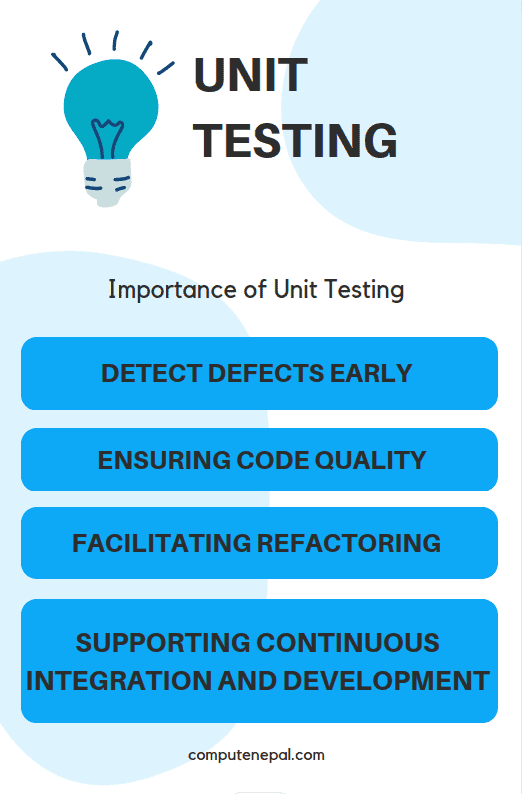
Best Practices for Unit Testing
To ensure the effectiveness of unit testing, it is important to follow best practices such as:
Challenges of Unit Testing
Despite the benefits of unit testing, there are several challenges that can make it difficult to implement, including:
Software Integration Testing
Software integration testing is a critical part of the software testing process that involves testing the software’s behavior when individual modules are combined to form a larger system. The objective of software integration testing is to identify defects and issues that arise due to the interactions between different software components.
What is Software Integration Testing?
Software integration testing is a type of software testing that involves testing the software’s behavior when individual modules are combined to form a larger system. The purpose of software integration testing is to ensure that the individual modules that make up the software work together as expected and that there are no issues or defects in the interactions between these modules.
Types of Integration Testing
There are different types of software integration testing methods, each with its own set of benefits and drawbacks. These include:
Big Bang Integration Testing
In big bang integration testing, all the modules of the software are integrated simultaneously to form a complete system. This approach is fast and efficient but can make it difficult to identify issues and defects.
Incremental Integration Testing
In incremental integration testing, the software is built and tested in stages, with each stage incorporating additional modules. This approach allows defects to be identified and corrected earlier in the development process, reducing the risk of costly errors later on.
Top-down Integration Testing
In top-down integration testing, the higher-level modules of the software are tested first, with lower-level modules being incorporated later. This approach is useful when the higher-level modules are critical to the software’s overall functionality.
Bottom-up Integration Testing
In bottom-up integration testing, the lower-level modules are tested first, with higher-level modules being added later. This approach is useful when the lower-level modules are critical to the software’s overall functionality.
Challenges in Software Integration Testing
Software integration testing can be a challenging process due to the complexity of the software systems being tested. Some of the challenges include:
Interoperability Issues
Different software modules may be developed using different technologies and programming languages, which can lead to interoperability issues when these modules are combined.
Incomplete Testing
Testing only a subset of software components can result in incomplete testing, which may result in defects that remain undetected.
Cost
Software integration testing can be expensive, especially when dealing with large and complex software systems.
Time Constraints
The need to integrate software modules in a timely manner can place significant pressure on development teams, which can lead to errors and defects.
System Testing in Software Testing
System testing is a critical part of the software testing process that is performed to evaluate the software’s overall behavior and performance in a complete system environment. This type of testing is done after integration testing and is performed on a fully integrated system to ensure that the software meets the specified requirements.
What is System Testing in Software Testing?
System testing is a type of software testing that is performed on a fully integrated system to evaluate the software’s overall behavior and performance in a complete system environment. The objective of system testing is to ensure that the software meets the specified requirements and is fit for use in the intended environment.
Types of System Testing
There are different types of system testing that can be performed on software systems, including:
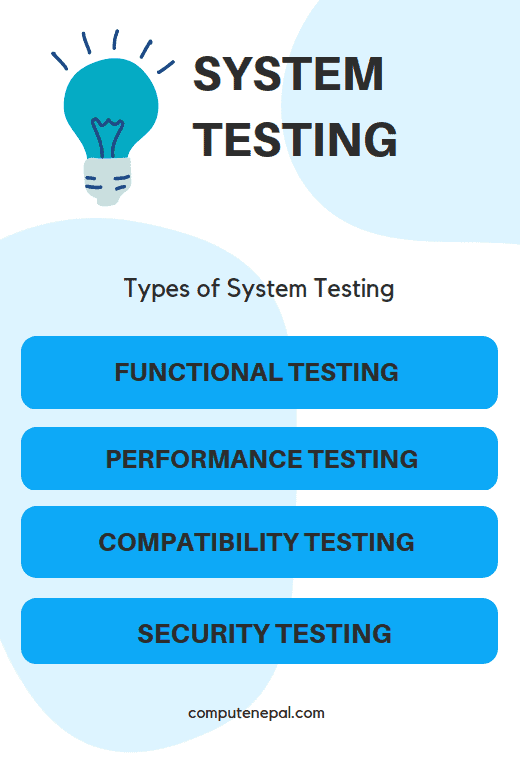
Challenges in System Testing
System testing can be a complex and challenging process, and there are several challenges that software development teams may face when performing this type of testing. Some of these challenges include:
Vulnerability Testing in Software
Vulnerability testing is an essential part of software testing, which is performed to identify potential vulnerabilities or security weaknesses in a software application. This testing is crucial as it helps to detect potential security threats that could be exploited by attackers. In this section, we will explore what vulnerability testing is, why it is essential, and how it is performed.
What is Vulnerability Testing?
Vulnerability testing is a type of software testing that is performed to identify potential vulnerabilities or security weaknesses in a software application. The primary goal of this testing is to detect potential security threats that could be exploited by attackers. The testing process involves identifying potential vulnerabilities, assessing the level of risk associated with each vulnerability, and providing recommendations for mitigating the risk.
Why is Vulnerability Testing Important?
Vulnerability testing is essential for several reasons, including:
How is Vulnerability Testing Performed?
The vulnerability testing process typically involves the following steps:
Challenges in Vulnerability Testing
Vulnerability testing can be challenging for several reasons, including:
User Acceptance Testing
User Acceptance Testing (UAT) is a critical phase in software testing that involves evaluating the system’s compliance with business requirements and determining whether it meets the user’s expectations. UAT is usually performed by end-users or business representatives before the system’s release to ensure that the software meets the stakeholders’ needs.
What is User Acceptance Testing?
User Acceptance Testing (UAT) is the process of evaluating software products or systems against user requirements, business processes, and use cases to ensure that they meet end-users expectations. UAT is an essential step in software testing, which confirms that the software satisfies the user’s needs and business objectives. UAT is conducted in the final stage of software testing before its release, after the completion of functional, integration, and system testing.
Types of User Acceptance Testing
There are two types of User Acceptance Testing:
Challenges in User Acceptance Testing
UAT involves a complex process, and there are several challenges that testers may face during this phase:
Beta Testing in Software Testing
Beta testing is an essential part of software testing that involves releasing a software product to a selected group of customers or end-users to collect feedback and detect any bugs or issues that might have been missed during previous testing stages. This type of testing is done after the alpha testing stage, which involves in-house testing of the software produced by the developers or testers. Beta testing helps to identify any issues with the software in a real-world scenario and helps to improve the overall quality of the product before its release to the general public.
Types of Beta Testing
There are two types of beta testing that are commonly used in software development:
Challenges of Beta Testing
Beta testing can present several challenges, including:
Dynamic Testing in Software Testing
Dynamic testing is a software testing technique that involves executing a program to evaluate its behavior and performance. It is a black-box testing method that is typically performed after unit testing, integration testing, and system testing have been completed. In this section, we will discuss dynamic testing in detail, including its types, benefits, and challenges.
What is Dynamic Testing?
Dynamic testing is a software testing technique that involves executing the program or application under test with various inputs to evaluate its behavior and performance. It checks the system’s response to different conditions, and the results are compared with the expected results. It is performed to verify that the application or software works correctly, meets user requirements, and performs optimally.
Types of Dynamic Testing
Benefits of Dynamic Testing
Challenges of Dynamic Testing
Before continuing the article further, please consider having a look at our community of like-minded people and also consider joining the community.
Join Our Community
Join now to be part of the community. Help others and get help when needed.
Test Automation Strategy
As software applications become more complex, the need for automated testing becomes increasingly important. Test automation can save time, reduce errors, and improve test coverage. However, developing a successful test automation strategy requires careful planning and execution. In this section, we will discuss what test automation is and how to create a test automation strategy.
What is Test Automation?
Test automation refers to the use of software tools to control the execution of tests and compare the actual results to expected results. The primary objective of test automation is to reduce the time and cost of testing while increasing test coverage. Test automation can be used for various types of testing, such as functional testing, regression testing, performance testing, and more.
Creating a Test Automation Strategy
A successful test automation strategy involves planning, executing, and maintaining automated test cases. Here are some key steps to follow when developing a test automation strategy:
Define Testing Scope and Objectives
The first step is to determine the scope and objectives of testing. This includes identifying the types of tests that need to be automated, the testing environments, and the expected results.
Select the Right Tools
Choosing the right test automation tool is essential for the success of the automation process. There are several factors to consider when selecting a tool, such as the testing objectives, the development environment, and the testing budget.
Design the Test Suite
The next step is to design the test suite. This involves identifying the test scenarios, creating test cases, and developing the test scripts. It is essential to ensure that the test suite covers all possible scenarios and provides comprehensive test coverage.
Implement Test Automation
After designing the test suite, it’s time to implement test automation. This involves setting up the test environment, creating test data, and executing the test cases using the automation tool.
Maintain and Update Test Suite
Test automation is not a one-time activity. It requires continuous maintenance and updates to keep up with the changes in the application under test. Maintenance activities include updating test cases, scripts, and test data, as well as adding new test cases when necessary.
Challenges of Test Automation
Test automation has several challenges that can impact the success of the testing process. Here are some of the common challenges:
Tool Selection
Selecting the right tool is critical to the success of test automation. Choosing the wrong tool can result in wasted time, effort, and money.
Test Data Management
Managing test data can be a significant challenge for test automation. It is essential to have a clear strategy for creating and managing test data.
Test Case Design
The test case design is a critical aspect of test automation. Poorly designed test cases can lead to inaccurate test results, which can negatively impact the quality of the software application.
Maintenance
Maintaining automated test cases requires continuous effort and resources. If test cases are not maintained, they can become obsolete, resulting in inaccurate test results.
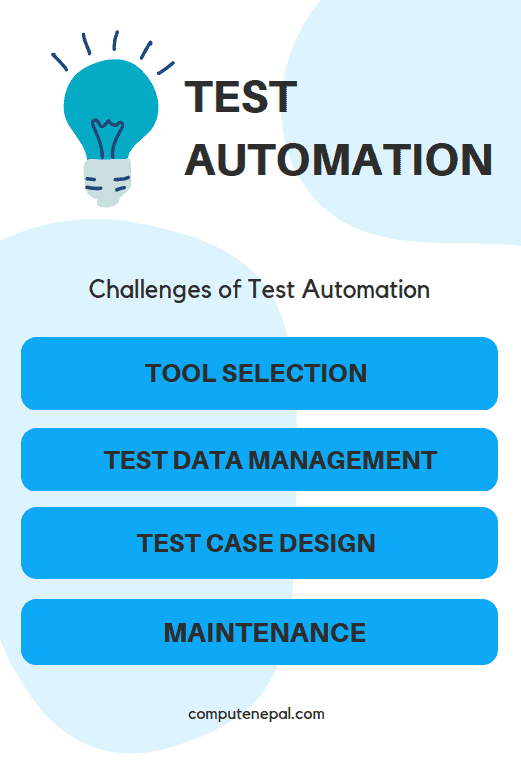
Configuration Management in Software Testing
Configuration management is an essential aspect of software testing that is often overlooked. In software development, configuration management involves the management of source code, documents, and other artifacts that are used to build and test software applications. Configuration management ensures that changes made to software applications are tracked, managed, and tested to ensure that they do not negatively impact the quality of the software. In this section, we will discuss configuration management in software testing, its importance, and its benefits.
What is Configuration Management in Software Testing?
Configuration management in software testing refers to the process of tracking and managing changes made to software applications. It involves the management of source code, documents, and other artifacts that are used to build and test software applications. Configuration management ensures that software applications are built and tested consistently and that changes made to software applications are tracked, managed, and tested to ensure that they do not negatively impact the quality of the software.
Importance of Configuration Management in Software Testing
Configuration management is essential in software testing because it ensures that changes made to software applications are tracked, managed, and tested to ensure that they do not negatively impact the quality of the software. Configuration management helps to ensure that software applications are built and tested consistently, which helps to improve the quality of the software. Configuration management also helps to reduce the time and effort required to manage changes made to software applications, which can help to improve the efficiency of software development teams.
Benefits of Configuration Management in Software Testing
There are several benefits of configuration management in software testing. Some of these benefits include:
Types of Configuration Management
There are two main types of configuration management:
- Version Control: Version control is a type of configuration management that involves the management of changes made to software applications over time. Version control systems allow software developers to track changes made to software applications and collaborate with other developers.
- Build Management: Build management is a type of configuration management that involves the management of the process of building software applications. Build management systems automate the process of building software applications, which can help to improve the efficiency of software development teams.
Challenges of Configuration Management
If you are finding this article useful, join our newsletter for the latest updates.
Subscribe to our newsletter!
Conclusion
Software testing is a crucial part of the software development life cycle that ensures that the final product meets the user’s requirements and expectations. The testing process comprises various stages, including unit testing, integration testing, system testing, vulnerability testing, user acceptance testing, beta testing, and dynamic testing, which help identify and rectify defects in the software before it is released to the public.
While software testing may seem time-consuming and expensive, it can save developers from the reputational and financial damage caused by releasing faulty software. By identifying and addressing defects in the early stages of development, developers can reduce the overall cost and effort of the testing process, ultimately leading to better software quality and user satisfaction.
In addition to the various testing techniques, a well-designed test automation strategy can help developers achieve faster and more efficient testing by automating repetitive and time-consuming tasks. By adopting this approach, developers can free up their resources to focus on more complex and challenging testing scenarios.
Furthermore, effective configuration management practices can help maintain software stability and consistency by keeping track of changes and ensuring that all development environments are up-to-date with the latest software versions and configurations.
However, despite its benefits, software testing poses significant challenges for developers, including limited resources, conflicting priorities, and the increasing complexity of modern software systems. Addressing these challenges requires a collaborative effort between developers, testers, and stakeholders, as well as a commitment to adopting best practices and continually improving the testing process.
In conclusion, software testing is an essential aspect of software development that ensures the quality and reliability of the final product. By leveraging various testing techniques, test automation strategies, and configuration management practices, developers can identify and address defects in the early stages of development, leading to better software quality and user satisfaction.
